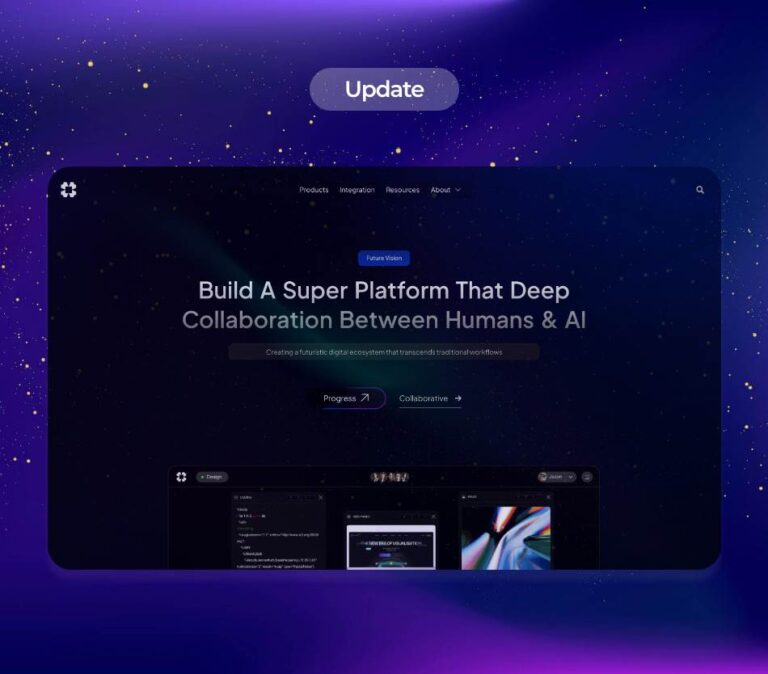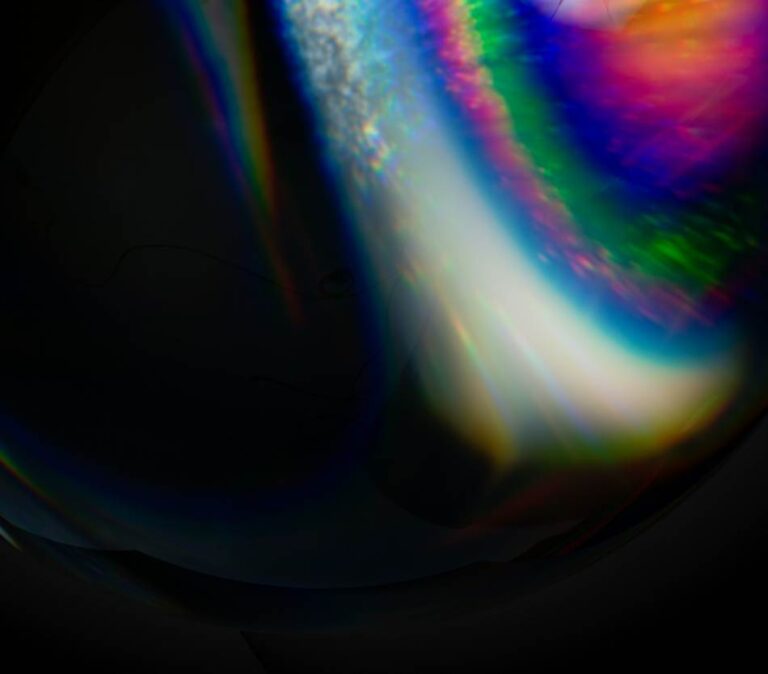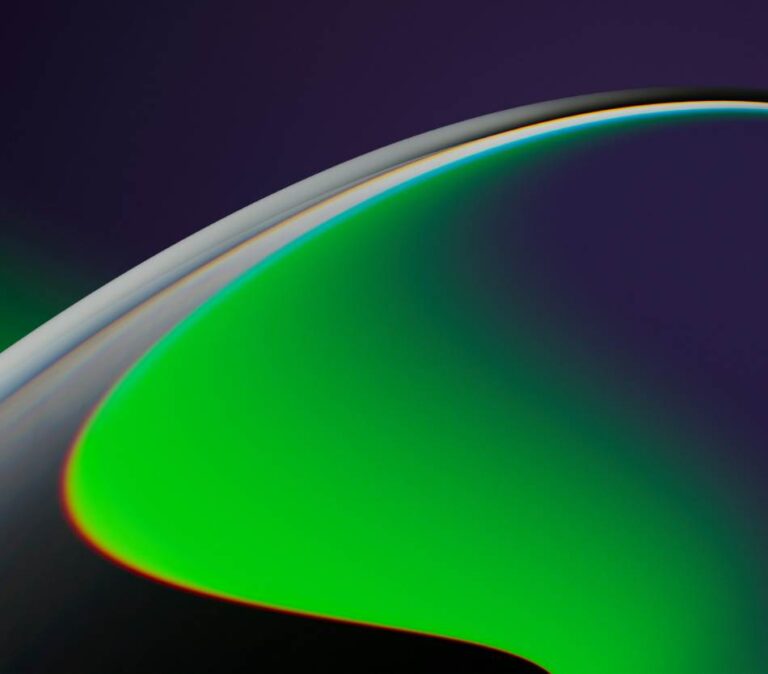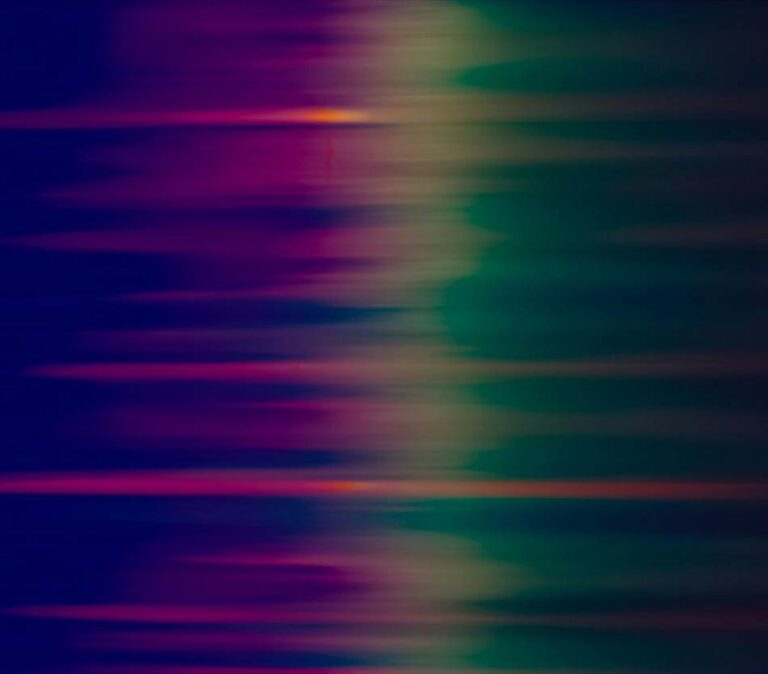Unlocking the Power of Automated Office Solutions
With the continuous advancement of technology, No-Code development has become a powerful force driving digital transformation. No-Code platforms allow non-technical users to easily create and manage applications, workflows, and automation processes. In particular, No-Code development has brought about a revolutionary change in the field of automation for businesses. This article explores how No-Code technologies can be leveraged to build fully automated workflows and highlights their enormous potential in improving efficiency, reducing costs, and simplifying processes.
What is No-Code Development?
No-Code development platforms allow users to build applications without writing any code, using graphical interfaces and drag-and-drop operations. Behind these platforms are powerful automation tools, integration interfaces, and preset templates, enabling users to accomplish complex workflows through simple actions.
For businesses, No-Code not only lowers the technical barriers but also accelerates the speed at which products and services are launched. These platforms typically integrate various functions, including data management, task automation, and report generation, helping users efficiently manage and optimize their daily operations.
Complete Automation in Action
- Defining Fully Automated Workflows
A “fully automated workflow” refers to processes or tasks that can be executed automatically without human intervention, created through a No-Code platform. By connecting different applications, services, and tools, No-Code platforms can automate the entire process—from data collection and processing to notifications and report generation. Users simply set rules and conditions through a visual interface, and the system runs automatically based on predefined schedules and conditions, greatly enhancing operational efficiency.
- Key Components of Fully Automated Workflows
A typical No-Code automated workflow usually consists of the following key components:
- Triggers: The starting point of the workflow, such as receiving an email, form submission, or time-based trigger.
- Actions: Tasks automatically executed after a trigger is activated. These can include actions like generating reports, sending reminder emails, or storing data in a database.
- Conditions: Rules that determine the path of the workflow. For example, tasks can be automatically assigned based on customer type.
- Integrations: Connections with other software tools or platforms. Common integrations include CRM systems, email marketing platforms, Slack, Google Sheets, etc.
- Examples of Automated Workflows
- Automated Customer Support Process
When a customer submits an issue through an online form, the No-Code platform can automatically create a support ticket based on the form content and assign it to the appropriate team member. Simultaneously, the system sends a confirmation email to the customer and updates the ticket status based on the customer’s feedback.
- Automated Marketing Campaigns
o-Code tools can automatically pull lead information from CRM systems, categorize it, and send personalized emails. The workflow can adjust the email content based on customer click rates or interactions, creating a complete automated marketing loop.
- Automated Project Management
When a project’s task reaches a certain status, the No-Code platform can automatically notify relevant team members and update task progress. The platform can also automatically reallocate resources based on preset conditions, such as notifying the project manager and generating remedial plans in case of project delays.
- Benefits of Automation
- Increased Efficiency
By eliminating manual tasks and repetitive work, No-Code automated workflows can significantly enhance efficiency. Whether it’s data entry, task assignment, or report generation, tasks can be completed without human intervention.
- Reduced Errors
Automation reduces the likelihood of human error, especially when handling large volumes of data or complex processes. Automated workflows ensure consistency and accuracy.
- Time and Cost Savings
No-Code platforms allow business teams to create and adjust workflows more quickly, shortening development cycles and reducing dependency on technical personnel. Additionally, automation frees up employees’ time, enabling them to focus on more strategic tasks.
- Flexibility and Scalability
No-Code platforms are typically highly configurable, enabling users to continuously optimize and adjust workflows based on business needs. The integration capabilities of these platforms also allow businesses to expand and optimize their existing systems seamlessly.
Key Steps to Implement Fully Automated No-Code Workflows
- Clarify Requirements and Goals
Start by defining the goals of the automated workflow, such as reducing manual tasks, improving process efficiency, etc. Identify which workflows can be automated and to what extent.
- Choose the Right No-Code Platform
Select a No-Code development platform that is feature-rich and supports integrations and automation. Common No-Code platforms include Zapier, Integromat (Make), Airtable, Bubble, and others.
- Design the Workflow
Use the platform’s visual workflow builder to create the workflow, defining triggers, actions, and conditions. Step by step, complete each element of the process.
- Test and Optimize
Before implementation, conduct thorough testing to ensure the workflow functions correctly in various scenarios. Based on test results, adjust the workflow’s logic and process.
- Continuous Optimization
As the business evolves, continuously optimize and refine the automated workflows, adding more integration capabilities to ensure the process remains aligned with business needs.
Fully automated No-Code workflows are gradually becoming a key driver of digital transformation for businesses. They offer a significant boost in efficiency, reduce errors, and save costs, while empowering non-technical users to actively participate in the creation of technology solutions, fostering cross-departmental collaboration and innovation.
As No-Code tools continue to evolve and innovate, the future workplace will become more automated, flexible, and efficient. Businesses and individuals will be able to respond to market changes more quickly and focus on more creative and strategic tasks, allowing technology to truly serve human work and life.
With intelligent, automated workflows, No-Code platforms present a future filled with potential—one where everything is possible, without the need for code.