Organizations are adopting AI to make everyday office work faster, more accurate, and less repetitive. This article walks through the what, why, and how of AI office productivity tools for three audiences: curious beginners, engineers building systems, and product or operations leaders deciding what to buy or build. The focus is practical: architectures, integration patterns, vendor trade-offs, deployment risks, and concrete signals you can measure.
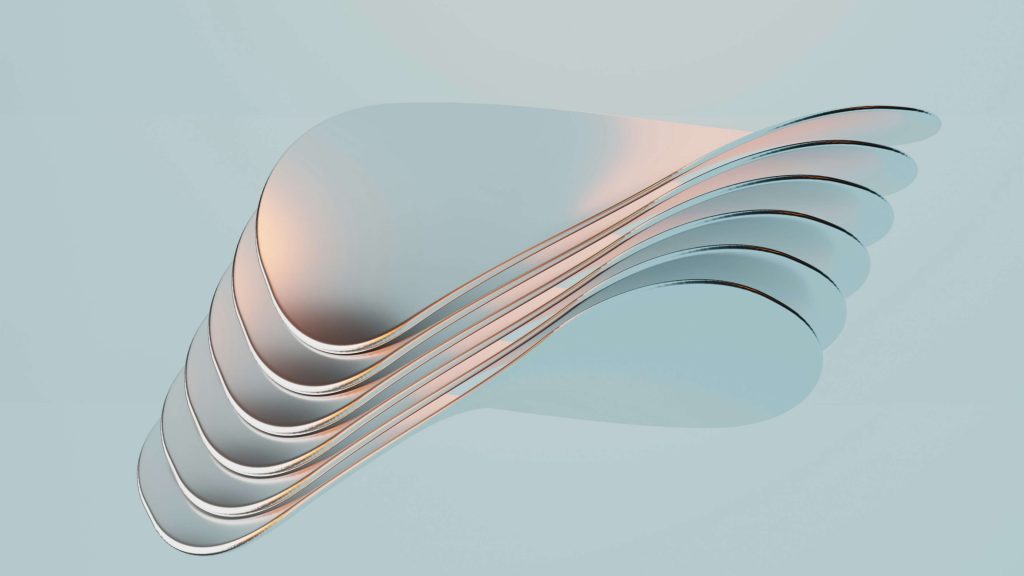
Why AI office productivity tools matter
Imagine a busy legal team. Paralegals spend hours drafting boilerplate contracts, extracting clauses, and producing redlines. An AI assistant that summarizes contracts, suggests clauses, and routes tasks can shave days from the process and reduce human error. That scenario reflects the broader promise: automate routine cognitive tasks, speed decision loops, and free people for higher-value work.
At a high level, AI office productivity tools combine natural language models, connectors to business systems, workflow engines, and user-facing interfaces. They work across email, documents, spreadsheets, CRM systems, ticketing platforms, and calendars to orchestrate tasks that used to be manual.
Beginner’s primer: core concepts and everyday examples
What these tools actually do
- Summarization and rewriting: turn long threads into concise action items.
- Task orchestration: trigger multi-step flows such as creating a ticket, scheduling a meeting, and notifying stakeholders.
- Data extraction: pull structured data from invoices, receipts, or contracts.
- Knowledge search: answer queries using company documents and email histories with contextual relevance.
Think of an assistant that reads your inbox, extracts the three emails requiring action, drafts replies for approval, and schedules follow-ups. That assistant is a simple example of an AI office productivity tool.
Developer deep-dive: architectures, integration, and trade-offs
Architectural patterns
There are three common architectures to consider when building automation systems for office productivity:
- Centralized orchestration: A workflow engine (managed or self-hosted) coordinates all steps. This is simple to reason about and supports visibility, but can become a bottleneck as the number of integrations increases.
- Event-driven microservices: Components communicate via events and message queues. This scales well and supports loose coupling, but demands careful design for idempotency and consistency.
- Agent-based modular pipelines: Lightweight agents execute specific tasks (email parsing, calendar updates, model inference) and coordinate through an orchestration layer. This model favors extensibility and agent specialization.
Integration patterns and API design
Real-world adoption depends on how smoothly AI systems connect to existing tools. Typical patterns include:
- Connector-based integration: Prebuilt connectors to Gmail, Microsoft 365, Salesforce, and Slack reduce time-to-value. These are practical for business users but can lock you into vendor ecosystems.
- API-first: Expose clear REST or RPC endpoints for tasks like summarizeDocument, extractEntities, or createFollowUp. Design attention should focus on idempotency, versioning, and backpressure handling.
- Event hooks and webhooks: Useful for near-real-time triggers from external systems. Ensure you build retry strategies and secure signature verification.
- Batch and streaming: Support for bulk processing of historical documents and streaming inference for near-real-time user interactions.
API design considerations matter: requests must be retry-safe; responses should include provenance and confidence scores; and rate limits need to be predictable to avoid degraded user experiences.
Model serving and inference platforms
Choices include managed platforms like AWS SageMaker, Google Vertex AI, and Azure ML, or self-hosted options leveraging Triton, Ray Serve, or open-source model servers. Managed platforms reduce operational overhead and provide scaling primitives and security controls. Self-hosting gives lower unit cost for high throughput and data residency control but requires expertise to manage autoscaling, multi-tenant isolation, and model rollback.
Performance signals to monitor: latency percentiles (p50, p95, p99), throughput (requests/sec), GPU utilization, cold-start frequency, and queue lengths. For interactive productivity tools, p95 latency of under 500ms for short tasks and under 2 seconds for complex multi-step responses is a reasonable target, but trade-offs between latency and model sophistication are common.
Observability, monitoring, and failure modes
Key telemetry includes API success/failure rates, model confidence distributions, hallucination incidents, business-level KPIs (task completions), and retraining triggers. Common failure modes: connector drift (APIs change), model hallucination, data leakage, and authorization errors. Implement detailed request tracing, content hashing for auditability, and continuous evaluation against ground truth samples.
Security and governance
Office data is sensitive. You need access controls, dataset minimization, encryption at rest and in transit, and explicit consent flows where required. Guardrails against prompt injection attacks, role-based prompt templates, and redaction policies for PII are essential. For regulated industries, on-prem or VPC-isolated deployment is often necessary to meet data residency and auditing demands.
Product and industry perspective: ROI, vendors, and adoption patterns
How teams measure ROI
Common metrics include time saved per task, reduction in error rates, increase in throughput per employee, and cycle-time improvements. Financial ROI calculations should account for license or inference costs, integration engineering work, change management, and the estimated productivity gains over 12 to 24 months.
Case example: A mid-size finance team used an AI tool to auto-extract invoice line items and line up approvals. The tool reduced manual verification time by 60%, cut approval cycles by 40%, and paid back implementation costs within 9 months when factoring in reduced late payment fees and labor reallocation.
Vendor landscape and trade-offs
Vendors span several categories:
- Platform incumbents (Microsoft Copilot, Google Workspace with AI features) embed AI directly into productivity suites and are attractive for organizations already committed to their ecosystems.
- Specialized vendors (Notion AI, Grammarly Business, Clara Labs-style scheduling assistants) focus on narrow capabilities and often integrate with multiple platforms.
- Integration & automation providers (Zapier, Make, UiPath for RPA) add AI modules to existing automation flows, enabling hybrid human-plus-AI automation.
- Custom-build solutions using open-source stacks and vector databases (Pinecone, Milvus) are common for highly regulated or unique workflows.
Choosing between managed and self-hosted is a trade-off between speed to value and control over cost and data. If your use case is user-facing and requires low latency, a managed inference platform with edge or region support is often fastest. If you need strict data residency and predictable per-inference cost at scale, self-hosted GPU clusters or private cloud may be preferable.
Emerging standards and tools
The ecosystem sees rapid innovation: open-source projects and frameworks like LangChain for agent orchestration, the adoption of vector search for retrieval-augmented generation, and enterprise features in major clouds that make model hosting and monitoring easier. Recent product launches have emphasized agents and chains, and some companies offer verticalized templates prebuilt for HR, legal, and finance workflows.
For creative tasks, models and tools are evolving. Teams evaluating generative writing should consider offerings like Gemini for creative writing, which has specific tuning and safety features for narrative generation. Keep in mind the distinct evaluation criteria for creative outputs compared to factual summarization.
Implementation playbook: practical steps to deploy
Here is a step-by-step plan for adopting AI office productivity tools without code examples, focused on minimizing risk and maximizing return:
- Start with a high-impact pilot: Choose a team and a narrow workflow—email triage, contract review, or invoice processing—with measurable KPIs.
- Map inputs and outputs: Document the systems involved, data sensitivity, and stakeholder approvals needed for each automated action.
- Design integration strategy: Decide between connectors, API-first approach, or webhook-driven events. Plan for backpressure and retries.
- Implement observability: Instrument request traces, business KPIs, and feedback loops to capture incorrect outputs for retraining or prompt refinement.
- Define governance: Create guardrails for prompt templates, access policies, and escalation procedures for errors.
- Scale iteratively: Expand from pilot to adjacent workflows, reuse connectors and templates, and re-evaluate performance and cost.
Risks and mitigation strategies
- Hallucinations: Use retrieval-augmented generation and confidence thresholds; present source citations to users.
- Credential and API drift: Implement monitoring and automated connector tests.
- Cost overruns: Monitor token or inference usage, set hard usage caps, and prefer batch processing where acceptable.
- Compliance: Use private endpoints and encrypted storage for sensitive workflows and maintain audit logs for decisions.
Future outlook and signals to watch
Expect tighter integration between productivity suites and specialized AI models, with more plug-and-play connectors and industry vertical templates. Agent frameworks that can orchestrate multiple tools and maintain longer-term context will improve automation reliability. Watch for regulatory guidance on AI transparency and auditability that will affect how logs and decision provenance must be handled.
Also watch developer tooling: improved observability into model behavior, standard formats for prompts and chains, and better SDKs for safe integration will reduce engineering overhead. For creative content workflows, solutions marketed for writing, including offerings that reference Gemini for creative writing, will compete on style controls and safety filters rather than raw fluency.
Key Takeaways
AI office productivity tools are practical and deliverable today when approached deliberately. For beginners, the value is clear: less repetitive work and faster decisions. For engineers, the challenge is designing robust, observable, and secure integrations that balance latency, cost, and control. For product and business leaders, the priority is selecting vendors or build strategies that match compliance needs and deliver measurable ROI.
Start small, instrument everything, and choose architectures that let you iterate safely. With thoughtful design and governance, these tools can move the needle on efficiency and employee satisfaction without introducing untenable risks.
