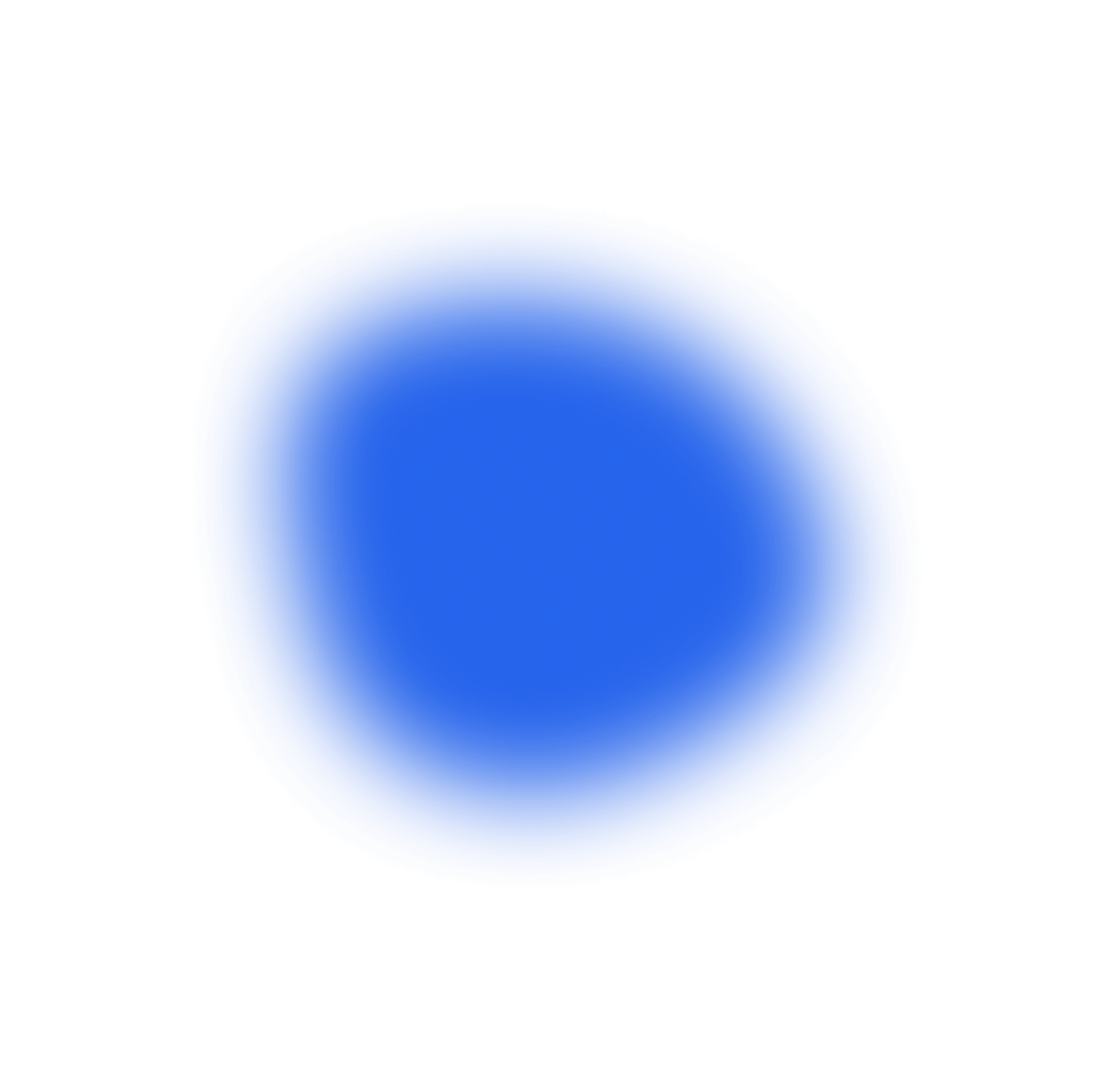Why this matters now
Teams are spread across time zones, applications, and tens of thousands of documents. AI office collaboration automation promises to reduce manual coordination, accelerate decision cycles, and connect humans with intelligent systems that handle routine tasks. For a busy product manager, that can mean automated agenda creation, follow-up assignment, and a summary digest that reduces meeting time. For an engineer, it means reliable orchestration of document ingestion, model inference, and notification flows.
Core concept explained simply
Think of AI office collaboration automation as a smart office assistant that sits between your apps, devices, and people. Instead of a single person tracking action items and routing documents, the assistant uses event feeds, AI models, and rules to triage work: classify incoming items, extract key data, start workflows, and keep stakeholders informed. It blends classic automation (connectors, rules engines) with AI capabilities like natural language understanding, entity extraction, and decisioning.
A short scenario
Imagine an office where meeting notes are transcribed automatically. The automation detects action items, assigns owners based on calendar availability, creates tasks in the team tracker, and schedules reminders. If a conference room sensor reports a projector failure, the same system creates a facilities ticket and notifies relevant personnel via chat. That end-to-end flow combines AI models for text understanding, IoT signals for hardware state, and orchestration to ensure reliable execution.
Architecture overview for practitioners
A practical architecture for AI office collaboration automation has five layers:
- Event and integration layer: connectors to email, calendar, chat, ticketing systems, and sensors. This layer normalizes incoming events.
- Ingestion and preprocessing: document parsing, OCR, audio transcription, and data enrichment.
- Model & decision layer: lightweight classification, entity extraction, ranking, plus larger reasoning agents for summaries and complex routing. Here you may use hosted inference or private model serving.
- Orchestration and workflow: a reliable engine that composes tasks, tracks state, retries, and persists context. Systems like Temporal, Apache Airflow, or managed workflow services fit here.
- Delivery and feedback: notifications, tickets, dashboards, and human review loops that capture corrections to improve models and business rules.
Where agents and models fit
Agents that perform multi-step tasks are useful for open-ended collaboration helpers. But modular pipelines that separate extraction, decisioning, and action are easier to test and scale. When using language models, understanding GPT model architecture can help set expectations on latency and token costs: smaller encoder-decoder or decoder models may be faster and cheaper for classification and extraction, while larger decoder models excel at summarization and creative drafting.
Integration patterns and API design
Design APIs around idempotent operations and clear contracts. Two common patterns work well:

- Event-driven orchestration: publish incoming events to a message bus. Workers pick up events, call models for inference, and transition workflow states. This pattern is resilient and scales horizontally.
- Synchronous augmentation: used when a user is waiting for an immediate response, such as a live meeting summary. Keep synchronous paths fast by using cached embeddings, smaller models, or precomputed answers.
APIs should include traceable request IDs, versioned schemas, and clear timeout semantics. Include a human-in-the-loop API so reviewers can approve or override automated actions without breaking the workflow.
Managed vs self-hosted orchestration: trade-offs
Managed platforms like Microsoft Power Automate or Zapier offer low friction and large connector libraries, lowering time to value. Vendors such as UiPath and Automation Anywhere provide enterprise RPA capabilities and governance. However, managed services can expose data residency and latency trade-offs. Self-hosted solutions like n8n, Temporal, or Airflow provide fine-grained control over compliance, custom integrations, and cost, but require operating effort and expertise.
Practical implementation playbook
The following step-by-step path is written as prose so teams can adapt it without code examples:
- Map high-frequency collaboration pain points. Quantify time spent on scheduling, meeting prep, follow-ups, and ticket routing.
- Choose minimum viable automations that deliver measurable ROI, such as automatic meeting summaries or automated task creation from email.
- Define data contracts and privacy rules. Decide what PII can be sent to external inference services and what must remain on-premises.
- Select models and serving strategy. Use smaller models for real-time tasks and larger models for asynchronous summaries. Consider hybrid setups with on-prem inference for sensitive data and cloud endpoints for heavy NLP workloads.
- Build integration adapters to calendars, chat apps, and ticketing systems. Prefer idempotent operations and create a testing sandbox with synthetic events.
- Implement orchestration with explicit state management and retries. Use workflow versioning so you can roll back changes safely.
- Instrument observability before launch: metrics for latency P95, throughput, error rates, and business metrics like time saved per task.
- Run pilot deployments, gather user feedback, and tune models and rules. Gradually broaden scope and maintain a rollback plan.
Deployment, scaling, and cost considerations
Key signals to monitor are latency (P50, P95, P99), concurrency and throughput, and cost per inference. Real-time collaboration features require low P95 latency—typically under 500ms for UI interactions, or under a few seconds for live meeting assistance when streaming is used. For batch or end-of-day summaries, prioritizing throughput and cost efficiency matters more.
Scaling models introduces trade-offs: CPU-based scaling is cheaper but slower; GPU or accelerator-backed inference is faster but more expensive. Consider multi-tier serving: lightweight models for routing and heavier models for final content generation. Auto-scaling policies should be tied to observed load and business SLOs. Use caching for repeated prompts and embed an LRU cache for common responses to reduce cost.
Observability, testing and failure modes
Practical observability includes distributed tracing across connectors, model call latency, and workflow state transitions. Track model drift by monitoring output distributions, failure rates on extraction tasks, and human override frequencies. Common failure modes include connector outages, transcription errors, hallucinations in summarization, and race conditions when two workflows modify the same resource.
Mitigation patterns: build guardrails with thresholds and human review gates, use circuit breakers for flaky external services, and deploy canary releases for model updates. Maintain extensive audit logs for compliance and debugging.
Security and governance
Protecting sensitive office data is paramount. Implement least privilege access, end-to-end encryption for message buses, and tokenized storage for sensitive fields. If you use cloud inference providers, have robust data processing agreements and consider redaction or anonymization layers before sending data off-site. For regulated industries, ensure compliance with GDPR, HIPAA, or local data residency laws.
Model governance should include versioning, provenance of training data, and a rollback path for models that degrade performance or change business behavior unexpectedly.
AI and the Internet of Things (IoT) in the office
Integrating AI and the Internet of Things (IoT) expands automation possibilities: occupancy sensors can trigger room cleanups, badge systems can automate access workflows, and environmental sensors can adjust HVAC and notify facilities. IoT signals are noisy, so design robust debouncing and aggregation logic before triggering model-driven workflows.
Vendor landscape and real case studies
There are three broad vendor approaches:
- Low-code connectors and automation: Zapier, Microsoft Power Automate, and Tray.io.
- Enterprise RPA with AI extensions: UiPath, Automation Anywhere.
- Composable AI platforms and model-serving: Hugging Face Inference Endpoints, OpenAI/Azure OpenAI, Seldon, BentoML, and specialist orchestration like Temporal or Ray.
Short case studies:
- A legal firm reduced contract triage time by 60 percent by using an automated classification pipeline combined with human review for edge cases. ROI came from reassigning junior lawyers to higher-value tasks.
- A facilities team tied occupancy sensors and a scheduling assistant to automatically reassign meeting rooms and notify participants of changes, cutting no-shows by nearly half.
- A customer support team created an automated routing and draft-reply system using a mix of lightweight classifiers and a summarization model, reducing average handle time and improving first-contact resolution.
Trade-offs and choosing a path
Monolithic agents that do everything can be tempting, but they are harder to test and govern. Modular pipelines let teams validate each step and introduce human review where needed. Managed platforms accelerate adoption but can lock you into vendor constraints. Self-hosted stacks give control but require engineering investment.
Standards, open source, and the future
Open-source projects like LangChain, LlamaIndex, Ray, Temporal, and n8n are shaping how teams compose AI-driven workflows. Standards for model explainability and provenance are maturing as regulators examine automated decisions. The idea of an AI Operating System, or AIOS, that standardizes connectors, model management, and governance is gaining traction in enterprise roadmaps.
Final Thoughts
AI office collaboration automation is practical now and delivers measurable gains when teams focus on high-impact, repeatable workflows. Success requires clear data contracts, pragmatic model selection, robust orchestration, and strong governance. For many organizations, the best first step is a pilot that automates a single, well-defined process, instruments it for observability, and scales with lessons learned.