AI office workflow management is moving from pilot projects to core operations. Organizations that treat it as a one-off automation stunt find brittle, expensive results. Teams that design systems as resilient platforms get measurable gains: faster approvals, fewer errors, and lower operating costs. This article walks through practical architectures, integration patterns, deployment trade-offs, monitoring signals, and real adoption guidance tailored for beginners, developers, and product leaders.
Why workflow automation matters in everyday terms
Imagine a busy office where a new hire needs accounts, a license, and a training schedule. Traditionally this triggers five emails, two approvals, and a manual spreadsheet update. Now imagine a virtual assistant that reads the HR request, validates identity, triggers account creation, notifies IT, and schedules an orientation session. That assistant coordinates both human tasks and automated services—this is the practical promise of AI office workflow management.
Scenario: Acme Finance receives 500 invoices a day. A combined RPA and ML pipeline extracts line items, reconciles with purchase orders, flags exceptions, and routes the rest to human review. Variance drops, approvals speed up, and auditors have a traceable trail.
Core concepts explained for beginners
At a high level, AI office workflow management coordinates data, models, and human decisions to complete recurring business processes. It layers:
- Event detection (new invoice received, employee onboarded)
- Task orchestration (who does what and when)
- Automated actions (API calls, documents filled, emails sent)
- Human-in-the-loop checkpoints (approvals, corrections)
- Observability and audit trails
Everyday gains include time savings, higher accuracy for repetitive tasks, and the ability to reassign humans to complex, value-add work. Think of the system as an operational nervous system where AI powers some nerves and rules and humans provide context and governance.
Platform and architecture patterns for engineers
There is no single architecture that fits every organization. The choice depends on scale, latency requirements, privacy constraints, and available teams. Below are common patterns and trade-offs.
Monolithic orchestrator vs. micro-orchestration
Monolithic orchestrators (traditional BPM platforms) centralize process logic and are easier to govern. They fit well for end-to-end processes with stable flows. Micro-orchestration uses lightweight services, message buses, and event-driven triggers; it excels at scalability and independent deployment but increases operational complexity.
Synchronous vs. asynchronous workflows
Short, interactive tasks (chat response, form validation) favor synchronous APIs with low latency SLAs. Batch tasks (document parsing, nightly reconciliations) are handled asynchronously using queues, durable workflows, or scheduled jobs. Engineers should design idempotent steps and durable checkpoints to survive partial failures.
Model serving and inference patterns
For inference, teams choose between hosted model serving (managed endpoints) or self-hosted model servers on Kubernetes. Managed services (examples: managed endpoints from cloud AI vendors) reduce ops overhead but can be costlier and provide limited customization. Self-hosting gives control over latency, GPU allocation, and data residency but demands expertise in scaling, autoscaling, and observability.
Integration layers and API design
Exposing a clean integration layer matters. Provide idempotent APIs, clear retry semantics, and a lightweight event schema. Use a dedicated authentication token per upstream system, and design APIs so a workflow engine can resume from intermediate states. Avoid embedding heavy model logic in the API layer—keep inference stateless where possible.
Orchestration tooling and agent frameworks
Popular choices include Temporal or Netflix Conductor for durable workflows, Apache Airflow and Prefect for data-oriented pipelines, and RPA tools like UiPath, Automation Anywhere, Microsoft Power Automate, or open-source Robocorp for UI automation. Agent frameworks and libraries (such as LangChain-style orchestrators and task-planning agents) are useful when workflows require complex decision-making or dynamic plan generation, but they must be integrated carefully with governance checks.
Deployment, scaling, and observability
Operational success is measured by latency, throughput, error rates, and cost. Practical guidelines:
- Measure latency percentiles (p50/p95/p99) for interactive steps; plan capacity for p99 targets.
- Monitor throughput in transactions per second and concurrency of workers during peak windows.
- Track model-specific signals: inference latency, confidence distributions, and drift metrics.
- Use distributed tracing to connect events across services and provide audit trails for compliance.
- Implement dead-letter queues and retry backoffs for transient failures.
Cost models differ by vendor. Managed model endpoints often bill per inference and per provisioned capacity; self-hosting incurs GPU and cluster costs. RPA licensing models can be seat- or bot-based and may include infrastructure fees. Calculate TCO by combining license, infrastructure, engineering time, and anticipated cost savings from automation.
Security, privacy, and governance
Regulatory constraints like GDPR and the EU AI Act influence architecture choices. Practical controls include:
- Data minimization and feature hashing for PII
- Access controls, role-based approvals, and keystore management
- Explainability artifacts saved with each decision (model version, input snapshot, score)
- Automated audits and versioned policies for model updates
For workflows that use third-party models, contract language should cover data retention and processing. If operations require on-premise data residency, prefer self-hosted inference and avoid sending raw data to external endpoints.
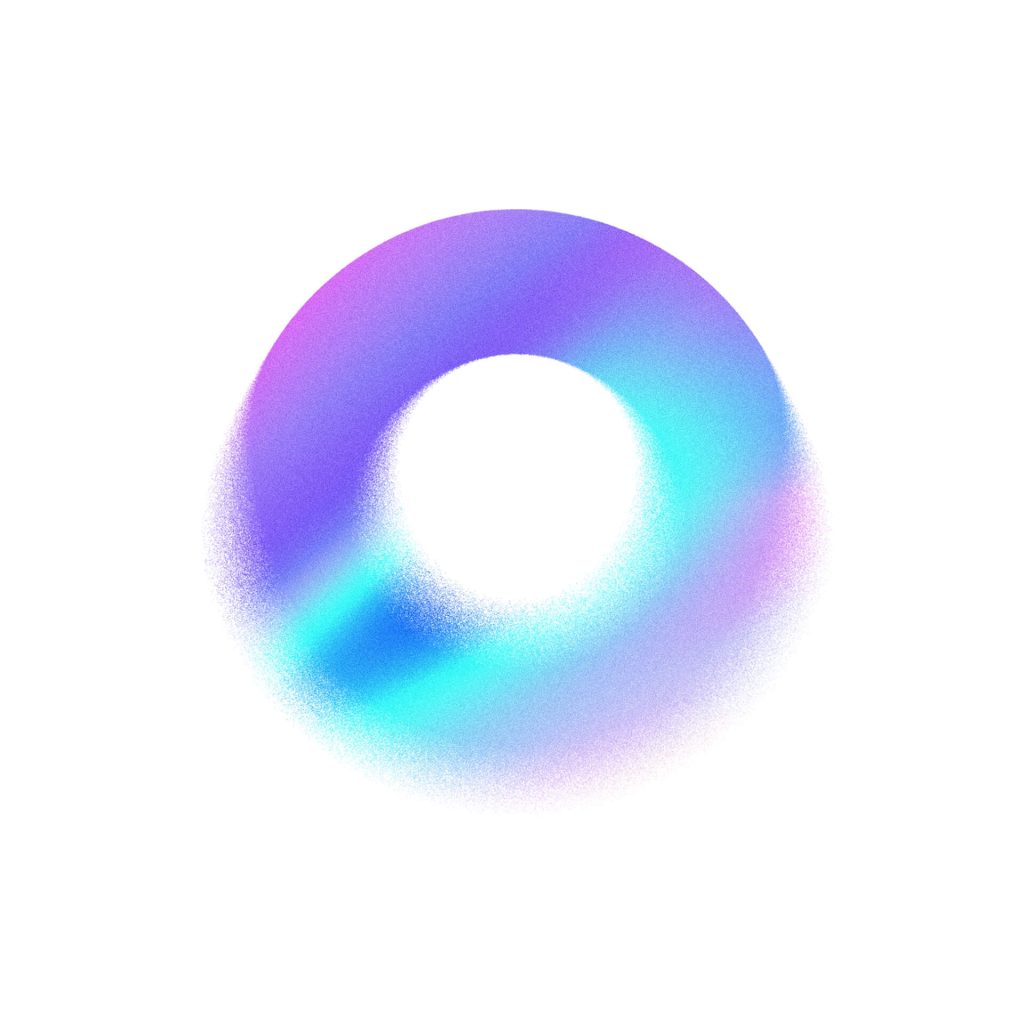
Implementation playbook in prose
Step 1: Map a single critical workflow end-to-end. Pick something with measurable KPIs (invoice cycle time, onboarding time).
Step 2: Decompose into discrete tasks and decide which are automated, assisted, or manual. Identify decision points that need human review.
Step 3: Choose an orchestration engine that fits scale and complexity. For long-running human-in-loop tasks, prefer durable workflow engines. For heavy data pipelines, choose data pipeline tooling.
Step 4: Select model strategy. Use off-the-shelf models for language or vision tasks where possible. If you need specialized accuracy, invest in fine-tuning and a model validation pipeline.
Step 5: Build integration adapters for core systems (ERP, HRIS, ticketing) and implement robust error handling and compensating transactions.
Step 6: Deploy incrementally. Validate with a small user group, collect metrics, and gradually expand. Monitor for silent failures and degradation.
Vendor choices, ROI, and case studies for product leaders
Vendor selection depends on product fit and operational constraints. A quick comparison lens:
- UiPath, Automation Anywhere, Microsoft Power Automate: mature RPA ecosystems with strong UI automation, rich connectors, and enterprise governance. Good for front-office automation.
- Robocorp: open-source-first RPA for teams that prefer code-driven bots and want to avoid heavy licensing.
- Temporal, Conductor: focus on durable workflow execution with developer-friendly SDKs; best for complex, long-running backend orchestration.
- Airflow, Prefect: data-oriented pipelines tying model training and batch orchestration.
- Cloud AI platforms (Vertex AI, Azure AI, AWS Sagemaker, Hugging Face): provide managed model endpoints and MLOps capabilities.
Case study snapshot: a mid-sized retailer combined a managed OCR model, a Temporal-based orchestrator, and an RPA layer to automate returns. They reduced handling time by 60% and cut manual error rates in half, paying back the platform costs within 9 months.
Risks, failure modes, and mitigation
Common failure modes include model drift, brittle UI automations, and partial failures that leave workflows in inconsistent states. Mitigations include periodic model re-evaluation, replacing fragile UI automation with API-driven integration where possible, and building compensating transactions for rollback.
Another risk is over-automation: steering low-value tasks into automated loops without human checkpoints can amplify mistakes. Design human-in-loop thresholds based on confidence scores and business impact.
New capabilities and future outlook
Multimodal models and the multimodal capabilities of Gemini open new interfaces for office automation: email attachments analyzed alongside chat history, images and documents parsed with the same model, and voice-driven approvals for mobile-first workflows. These features make it easier to unify content types in a single workflow decision.
Expect more convergence between agent frameworks, RPA, and model-centric platforms—what many call an AI Operating System (AIOS). An AIOS will provide standard connectors, governance primitives, and a marketplace for reusable automation skills. Open-source projects and standardization efforts will shape interoperability and avoid vendor lock-in.
Practical signals to watch during rollout
- Throughput increases and time-to-completion reductions for targeted KPIs.
- Error rates and percentage of tasks escalated to humans.
- Model confidence distributions and drift alerts.
- Costs per transaction and license utilization trends.
Key Takeaways
AI office workflow management delivers value when designed as a resilient platform, not a brittle automation script. Start small, instrument everything, and iterate. Engineers should weigh managed vs self-hosted trade-offs, prioritize durable orchestration, and enforce governance. Product leaders must align ROI metrics, vendor choices, and change management. And as models gain multimodal capabilities of Gemini and others, workflows will handle richer inputs—making hybrid human-AI orchestration more powerful and more necessary.
Finally, remember that the most successful automation projects are the ones that improve decisions and experiences for human stakeholders while keeping clear auditability and safety controls in place.
