Generating 3D assets with AI is no longer a research novelty — it’s a practical automation system with measurable ROI. This article explains how AI 3D modeling generation works end-to-end, illustrated for beginners, developers, and product teams. You will get architecture patterns, deployment trade-offs, monitoring signals, and vendor comparisons to help decide how and when to adopt.
Why AI 3D modeling generation matters
Imagine a small product studio that needs dozens of accurate product renders each month. Traditionally, a 3D artist would model, UV unwrap, texture, and render each item — a multi-day process per asset. With AI 3D modeling generation pipelines, a short text brief or a photo can bootstrap a high-quality mesh and texture, shrinking turnaround to hours or minutes. For teams, that means faster design cycles, lower production costs, and new personalization features (e.g., on-demand custom visuals in e-commerce).
Beginner’s explainer: how it works in plain terms
At a high level, an AI 3D modeling generation flow looks like this:
- User input: text prompt, reference images, or CAD spec.
- Text/intent understanding: an NLP model extracts constraints and style.
- Shape generation: a generative model produces geometry or a NeRF-style representation.
- Surface and texture synthesis: color, material, and UV maps are created.
- Post-processing: decimation, retopology, and export to formats (OBJ, GLB).
Think of the system like a factory line. Humans place the order (prompt), a coordinator routes work to specialists (models and services), and quality checks make sure the final box meets requirements. When paired with AI-powered document processing for intake (invoices, spec sheets, or creative briefs), teams can feed structured instructions into the pipeline automatically.
Developer deep-dive: architecture and integration patterns
Implementing an AI 3D modeling generation system requires combining compute-heavy model inference with orchestration, data management, and user workflows. Here are common architectural building blocks:
Core components
- API Gateway and User Interface: Accept prompts, references, and export preferences.
- Orchestration Layer: Coordinates multi-step workflows (temporal engines like Temporal, Argo Workflows, or Airflow are common choices).
- Model Serving: Specialized inference nodes for heavy 3D models (GPU-backed Triton, TorchServe, or managed inference on Vertex AI/Amazon SageMaker).
- Data Store & Artifact Registry: Stores inputs, intermediate representations (point clouds, meshes, textures), and final assets. Use object stores (S3) and model registries (MLflow, Hugging Face hubs).
- Post-processing Services: Retopology, LOD generation, file format exporters, and light baking.
- Human-in-the-loop Review: Annotation and approval interfaces for manual corrections.
Integration patterns
Two integration styles dominate:
- Synchronous API calls for single asset generation: Simple and low-latency for one-off requests but demands careful resource limits and timeout handling.
- Event-driven pipelines for bulk or staged workflows: A message broker (Kafka, Pub/Sub) triggers asynchronous jobs. Better for scaling and retries, especially when assembly involves multiple models and long-running GPU tasks.
API design considerations
Design APIs to separate control from compute. A control API accepts job definitions and returns job IDs; a status API exposes progress and artifacts; a retrieval API exports completed assets. Include versioning for model types, explicit cost estimates, and quota controls. Provide hooks for human overrides and partial results (preview renders) so clients can approve or change direction mid-pipeline.
Deployment and scaling trade-offs
AI 3D modeling generation is resource-intensive. GPUs, especially for high-resolution meshes and NeRF-based approaches, drive cost and capacity planning.
- Managed cloud services: Quick to start (e.g., Hugging Face Inference, Replicate, Runway, NVIDIA Omniverse Cloud). Pros: fast onboarding, auto-scaling, less ops. Cons: higher per-inference cost, limited control over custom schedulers or specialized accelerators.
- Self-hosted Kubernetes with GPU pools: Full control and better long-term cost at scale. Requires ops maturity: cluster autoscaling, node pools for different GPU types, and specialized scheduling for long-running jobs.
Key operational levers:
- Batching and micro-batching to increase GPU utilization.
- Mixed-precision and quantization to reduce memory footprint (note accuracy trade-offs).
- Instance pools tuned for tasks: small GPUs for fast previews, larger multi-GPU machines for final renders.
Observability and common failure modes
Monitor these signals to maintain a healthy system:
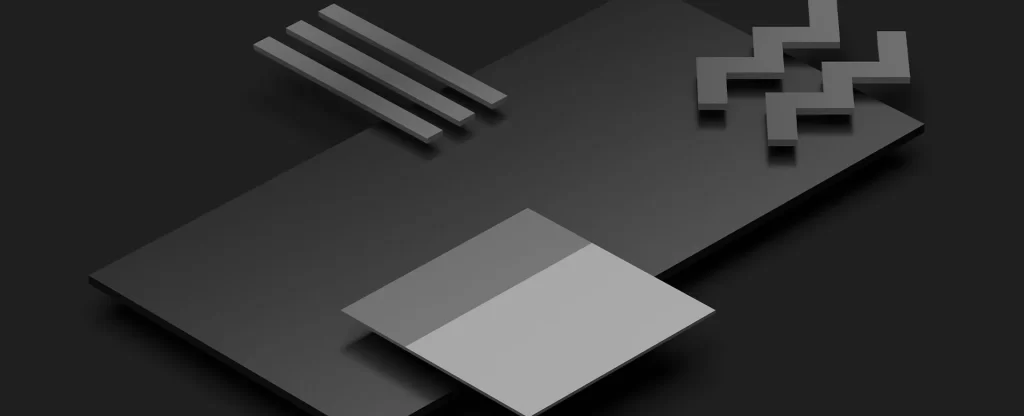
- Latency and tail latency per stage (prompt parse, shape generation, texturing).
- Throughput: assets per hour and GPU utilization.
- Error rates and retry patterns: OOM, model convergence failures, or corrupt meshes.
- Quality metrics: mesh manifoldness, polycount distributions, and perceptual similarity scores.
Use standard tooling (Prometheus, Grafana, OpenTelemetry) and visual asset pipelines that log thumbnails at each stage. When models hallucinate geometry or produce non-manifold meshes, automated validators should flag and route assets to human reviewers.
Security, governance, and compliance
Generative models create IP challenges and potential data leakage. Best practices include:
- Model provenance and registry entries with training data summaries and licenses.
- Access controls and per-tenant isolation in multi-tenant systems to prevent data bleed.
- Watermarking or metadata embedding in generated assets to trace origin.
- Legal review for copyrighted source references and export control compliance for advanced GPUs or model weights.
Augmenting 3D pipelines with text and document understanding
AI 3D modeling generation is often part of a broader automation ecosystem. Two complementary capabilities matter:
- AI-powered document processing that extracts specs, dimensions, and style constraints from PDFs, invoices, and briefs — converting unstructured inputs into structured prompts for the 3D pipeline.
- LLaMA applications in text understanding that summarize creative briefs, detect contradictions, or generate consistent multi-asset prompt batches. Lightweight LLaMA-based models can sit in the control plane to ensure intent consistency across asset variants.
Combining these allows a product manager to upload a design brief (PDF), have key parameters extracted automatically, and then queue a batch of model-driven renders — shaving hours from manual preparation.
Product and market perspective: ROI and vendor landscape
Quantifying ROI depends on the use case. In content-heavy businesses (e-commerce, gaming, VR/AR), replaceable artist hours and speed-to-market drive value. Metrics to track:
- Time saved per asset and number of assets shifted from manual to automated creation.
- Cost per final asset compared to contractor or in-house labor.
- Revenue impact: faster campaigns, more personalized offerings, or reduced time to prototype.
Vendor landscape is divided between managed platforms (Runway, Replicate, NVIDIA Omniverse Cloud) and frameworks/OSS (Blender with addons, Open3D, Kaolin, Point-E and NeRF research implementations). Managed services lower the barrier to entry; open-source stacks give flexibility and cost control for large-scale operations. Many teams adopt a hybrid strategy: experiment with managed APIs, then migrate hot paths to self-hosted infrastructure.
Case study: e-commerce product visuals
A mid-sized retailer reduced per-product imaging costs by using an automated AI 3D modeling generation pipeline. Workflow highlights:
- Input: SKU photos and spec sheets processed via AI-powered document processing.
- Control plane: LLaMA applications in text understanding generated normalized prompts per SKU (color palettes, expected angles).
- Generation: a combination of point-cloud seeding and texture synthesis produced meshes and PBR textures.
- Post: automated LOD generation and export to glTF for web viewers.
Outcome: 70% reduction in photographer time and a 40% faster go-live time for seasonal catalogs. Challenges included edge-case garments (transparent fabrics) and a need to fine-tune models for brand-specific material fidelity.
Risks and limitations to watch
- Quality boundaries: AI often produces plausible but imperfect topology. Manual cleanup or rule-based post-processing remains necessary for production pipelines.
- Model drift and maintenance: Frequent updates or retraining are necessary when design language changes or when new materials are introduced.
- Costs: GPU compute and storage for many high-resolution assets add up. Monitor per-asset costs and optimize pipelines for preview vs final phases.
- Regulation and IP: Be conservative about training data provenance and provide attribution or opt-out mechanisms where needed.
Future outlook and practical recommendations
Expect steady improvements in fidelity and speed. Neural rendering techniques (NeRF variants), diffusion in 3D latent spaces, and better integration between text models and geometry generators will narrow the gap between rough proofs and production-ready geometry.
Practical adoption steps:
- Start with a pilot using managed inference to validate cost and quality for a narrow asset category.
- Instrument metrics from day one: latency, quality checks, and cost per asset.
- Design for hybrid: keep human-in-the-loop gates and a roadmap for migrating successful workloads to self-hosted stacks.
- Integrate AI-powered document processing to automate input normalization and reduce human effort in specifying prompts.
- Use modular orchestration so you can swap out model components (e.g., replace a texture synthesizer without reengineering the pipeline).
Key Takeaways
AI 3D modeling generation is a practical automation capability that demands attention to orchestration, compute economics, and governance. For developers, build modular, observable pipelines that separate control from compute. For product leaders, measure time-to-market and per-asset cost improvements, and be mindful of IP and compliance. For beginners, think of these systems as automated factories that convert briefs into assets with checkpoints for human review.
When paired with AI-powered document processing and modern language models (including LLaMA applications in text understanding), automated 3D pipelines can become a reliable, repeatable part of product development and content production — but success requires pragmatic engineering, careful cost management, and clear governance.
