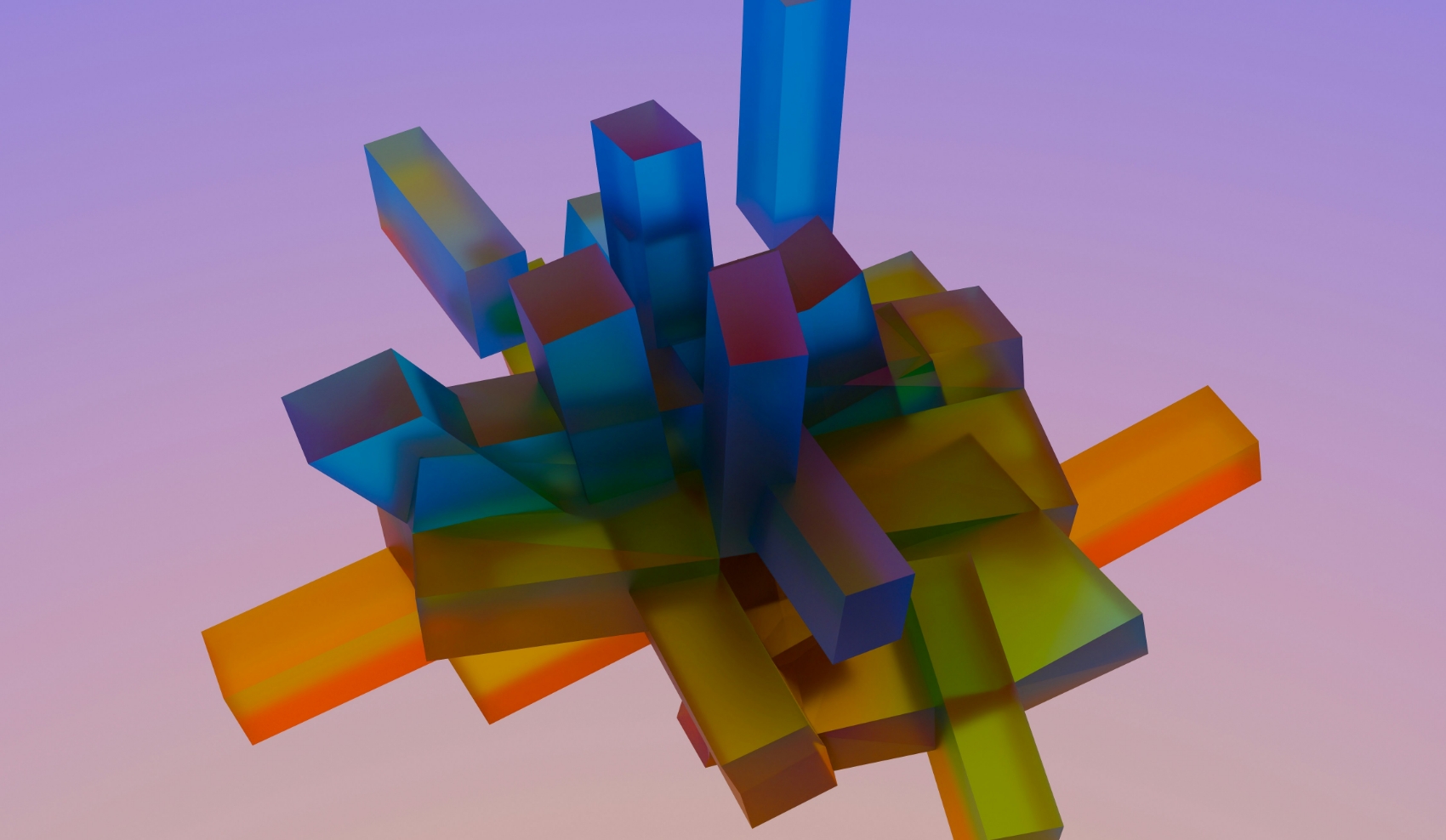AI-driven assistants are moving from novelty demos to daily workplace tools. This article is a practical, end-to-end guide to building and operating an AI work assistant — the systems, trade-offs, metrics, and real adoption patterns teams need to succeed.
What is an AI work assistant? A simple definition
At its core, an AI work assistant is software that augments human workflows by understanding context, taking actions, and automating repetitive tasks. Think of it as an always-available coworker that can read documents, summarize meetings, draft emails, route approvals, or kick off a workflow. To a beginner, that sounds like a chatbot. To an engineer, it is a distributed automation system combining models, orchestration, integrations, and governance.
Why this matters: three short scenarios
- Customer support triage: An assistant reads new tickets, summarizes intent, suggests responses, and escalates to human agents when confidence is low. Average response time drops and human agents focus on complex problems.
- Sales enablement: After a meeting, the assistant transcribes and summarizes action items, creates follow-up emails, and updates the CRM automatically.
- Internal admin work: The assistant fills forms, processes invoices, and schedules meetings by combining document parsing, business rules, and task orchestration.
Core components and architecture
A capable AI work assistant typically contains these layers:
- Interfaces: chat UIs, email connectors, APIs, voice channels (which tie into AI audio processing pipelines).
- Understanding layer: NLU/semantic search, entity extraction, intent classification. This layer often includes embedding stores, vector indexes, and model-serving endpoints.
- Action/orchestration layer: task runners, state machines, or agent frameworks that convert decisions into actions (API calls, database updates, RPA interactions).
- Integration layer: connectors to SaaS systems, webhooks, and RPA bots for legacy UIs.
- Knowledge & memory: document stores, context windows, retention policies, and retrieval augmentation for grounded responses.
- Governance & observability: logging, audit trails, model versioning, metrics, and access controls.
Patterns: synchronous vs event-driven
Synchronous interactions are user-initiated: a query, an immediate response. Event-driven automation reacts to streams: new ticket, invoice received, scheduled runbook. Hybrid systems are common — immediate responses for chat and background workflows driven by events.
Integration and orchestration patterns
There are three common integration approaches:
- Direct API integrations: Good for modern SaaS with robust APIs. Low-latency, easiest to debug.
- RPA connectors: Useful for legacy systems without APIs. Higher maintenance and fragile to UI changes, but pragmatic where APIs are unavailable.
- Event streams: Kafka, Pub/Sub, or managed event buses let assistants scale by consuming and emitting events. This supports reliable retries and replayability for debugging.
For orchestration: choose between workflow engines (Temporal, Apache Airflow, Argo) and lightweight agent orchestrators (statemachine-based, or agent frameworks like LangChain). Workflow engines shine for long-running business processes and retries; agent frameworks are better for multi-step reasoning with model-in-the-loop decisions.
Model serving and NLP choices
Which models and how to serve them are core engineering decisions. For heavy language tasks at scale, options include hosted LLM providers and self-hosted model clusters. Self-hosting gives control and cost benefits at scale, especially when using open models or specialized stacks.
GPT-NeoX for large-scale NLP tasks is an example of an open-source family that teams select when they need customizable, high-throughput language models without third-party API constraints. Using self-hosted models requires strong infrastructure: GPU scheduling, autoscaling, quantization strategies, and cold-start mitigation.
Design considerations
- Latency vs accuracy: low-latency applications may prefer smaller models or multi-tiered inference (fast model for curation, larger model for final output).
- Batching and caching: batch requests for throughput; cache embeddings and frequent responses.
- Cost models: cloud inference costs, GPU spot instances, and egress charges can be dominant.
- Multimodal needs: voice requires AI audio processing pipelines for transcription, diarization, and voice activity detection before language models consume the text.
Deployment, scaling, and operational signals
Key operational concerns include:
- Throughput and latency: monitor p95/p99 latencies, request queue depth, and GPU/utilization. Use autoscaling policies keyed to queue length and model warmup behavior.
- Failure modes: model degradation after retrain, upstream API rate limits, connector outages. Implement graceful degradation: fall back to cached responses or human handoff.
- Observability: trace user interaction flows end-to-end, collect model input + output hashes for debugging, track confidence signals and human corrections.
- Cost control: track per-request cost, cost per active user, and costs for background runs. Monitor expensive inference calls and consider throttling or batching non-essential tasks.
Security, privacy, and governance
Practical governance is about more than policies. Implement technical controls:
- PII detection and redaction before logs or third-party APIs.
- Role-based access to sensitive model outputs and rule-based filters for risky content.
- Model versioning and a review workflow for updates. Keep a signed, immutable audit trail of model changes and the training data snapshot if possible.
- Data residency and compliance: some industries require on-prem or regionally isolated deployments.
Product and market perspective
Adoption decisions hinge on measurable ROI. Typical signals that justify investment:
- Time saved per task multiplied by active users.
- Increased throughput or reduced turnaround (e.g., support SLAs improved).
- Reduction in repetitive hiring due to automation of low-skill tasks.
Vendors are converging: large cloud providers offer managed assistants or copilots (Microsoft Copilot, Google Duet), while startups and open-source stacks provide flexible, customizable platforms. Managed solutions reduce go-live time and operational overhead but can be costly and restrictive on data usage. Self-hosted stacks using open models like GPT-NeoX for large-scale NLP tasks give control and potentially lower long-term cost, but require engineering investment.
Case study: sales follow-up automation
A mid-size SaaS company integrated an assistant to automate post-demo follow-ups. They used an event-driven pipeline: meeting audio -> AI audio processing for transcript -> summarization model -> CRM update and draft email. Results in six months: average rep time saved 2 hours/week, 20% faster deal progression, and a payback period of three months. Key to success was aggressive monitoring of false positives and a human-in-loop approval step for outbound emails.
Risk management and common pitfalls
Common issues that derail projects:
- Over-automation without human oversight — especially for decisions affecting customers or finances.
- Ignoring scale dynamics — a solution that works for ten users can break at thousands due to latent dependency on synchronous API calls or synchronous model calls.
- Underestimating data governance — training or fine-tuning models with proprietary data requires careful handling to avoid leakage.
- Neglecting operational metrics — projects that lack observable KPIs drift into low-confidence automation and get disabled.
Implementation playbook: step-by-step (prose)
Start small and iterate:
- Identify a high-value, bounded workflow, preferably one that is repetitive and has clear success metrics (time saved, SLA improvement).
- Map the end-to-end data flow and integration points. Decide which parts are synchronous and which are event-driven.
- Prototype the understanding layer with off-the-shelf models or hosted APIs. Validate accuracy and error modes with real data.
- Design the orchestration: use a workflow engine for long-running processes, or an agent pattern for multi-step decision processes. Add human-in-loop gates for risky actions.
- Instrument observability from day one: log inputs, outputs, latencies, and human corrections. Define SLIs and SLOs for latency and accuracy.
- Build governance controls: PII filters, access controls, and rollout canary patterns. Start with a limited audience and expand as confidence grows.
- Measure ROI and iterate: optimize models, consider self-hosting if scale or data privacy justify it, and expand to adjacent workflows.
Tooling and notable projects
Useful tools and categories to evaluate:

- Orchestration: Temporal, Apache Airflow, Argo Workflows.
- Agent frameworks and retrieval layers: LangChain, LlamaIndex, VectorDBs (Milvus, Pinecone, Redis Vector).
- Model serving: Triton, TorchServe, or managed endpoints from cloud providers. For open models, deployment frameworks that support GPT-NeoX-style models are important.
- RPA and connectors: UiPath, Automation Anywhere, and low-code integration platforms for faster connector building.
Looking Ahead
AI work assistants will become more embedded in workflows, but the winners will not be purely algorithmic. They will be platforms that balance reliable integrations, thoughtful governance, and clear ROI. Expect improvements in AI audio processing, tighter developer primitives for agent orchestration, and more efficient open models lowering the cost of self-hosted deployments.
Practical Advice
Begin with a clearly measured pilot, instrument everything, and pick an architecture that matches your operational maturity. If you lack DevOps resources, favor managed services to start. If you handle sensitive data or expect large scale, invest early in self-hosted model infrastructure and robust observability. Finally, remember that successful assistants make their users faster and less frustrated — prioritize confidence, explainability, and easy human handoff.