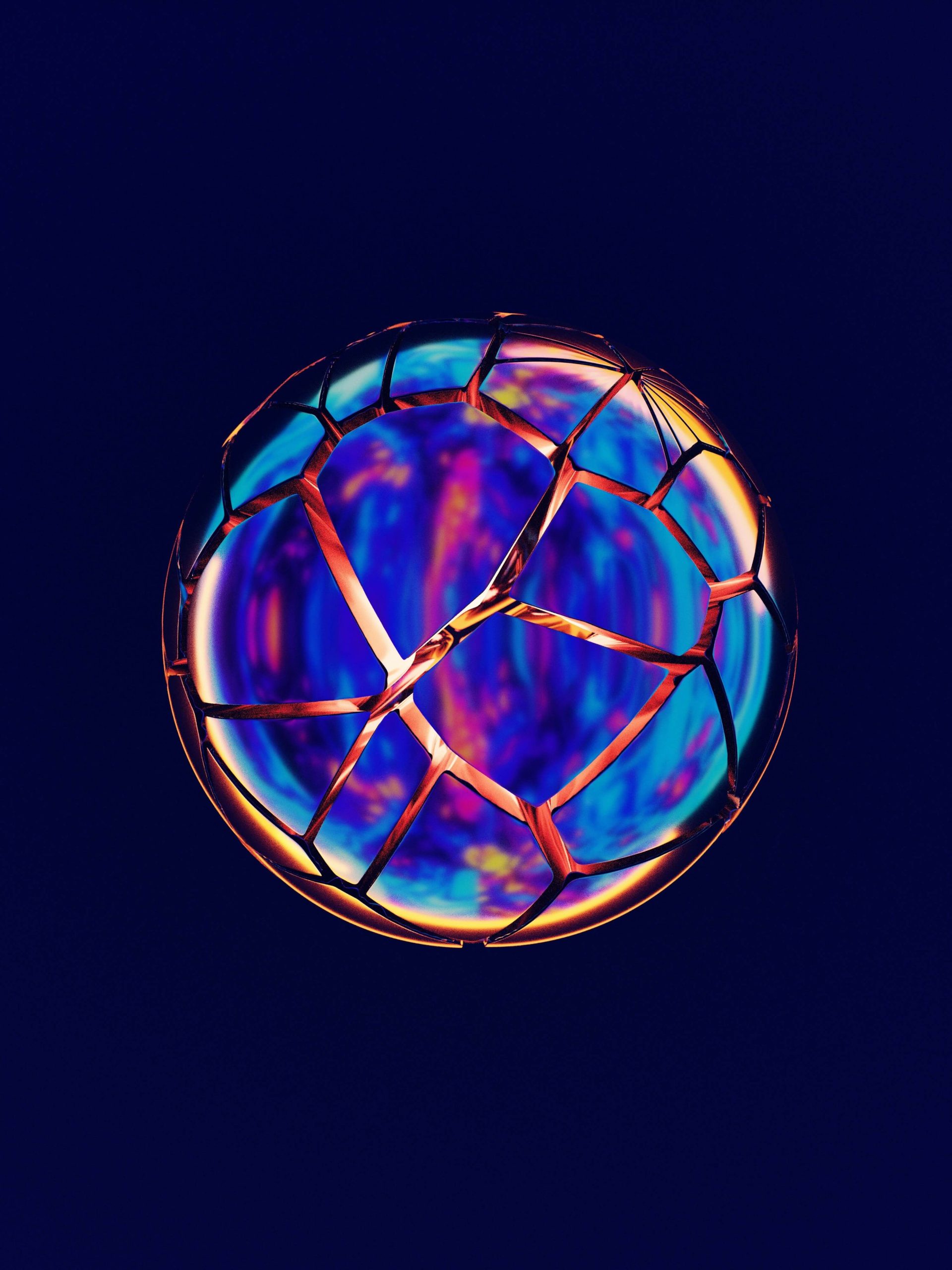Introduction — Why scheduling still matters
Imagine an office where meetings never overlap, customer callbacks happen when customers are most likely to answer, and field service technicians are routed so they finish earlier than scheduled. Scheduling is the silent backbone of many businesses — and it is remarkably hard to do well at scale. AI automated scheduling uses machine learning and automation orchestration to replace rules-based calendars and manual coordination with systems that learn, predict, and optimize in real time.
This article explains what AI automated scheduling means for three audiences: newcomers who want a plain-language picture, developers and engineers who need architecture and operational detail, and product or industry professionals who care about ROI, vendor choices, and adoption risks. We cover patterns, platform options, integrations, metrics to watch, and real trade-offs so teams can decide how and when to adopt AI-driven scheduling safely and effectively.
Core concept in plain terms
Think of scheduling like air-traffic control. A human controller coordinates planes (tasks, people, resources) based on static rules and experience. An AI-driven controller augments or replaces that human by predicting runway congestion, estimating delays, and reallocating slots dynamically. It uses historical data, live telemetry, business rules, and optimization algorithms to make scheduling decisions and then executes them via workflow engines or calendar APIs.
How AI automated scheduling works — a practical breakdown
Key components
- Data layer: past schedules, resource availability, location/telemetry, customer behavior, transaction logs.
- Prediction models: arrival times, no-show likelihood, task duration estimation, SLA breach probability.
- Optimization engine: constraints solver or objective optimizer (cost, wait time, utilization, customer satisfaction).
- Orchestration/execution: APIs to calendars, ticketing systems, RPA pipelines, or agent frameworks that carry out changes.
- Feedback loop: monitoring and retraining pipelines that update models with execution outcomes.
Common workflows
Workflows range from simple automated appointment reminders (ML predicts best time to call) to multi-step orchestrations where an ML model prioritizes cases, an optimization engine slots them, and a multi-agent system executes notifications and field dispatch. Organizations often combine synchronous decisions (immediate scheduling when a user books) with event-driven updates (re-optimizing the day after a cancellation).
Architectural patterns for implementers
There are three practical architecture patterns for AI scheduling systems:
- Centralized scheduler: A single service owns decisions and state. Easier to reason about and audit, but a single point of scaling and failure. Good for mid-size teams and regulated domains where auditability matters.
- Distributed agents: Lightweight schedulers run closer to resources (edge or departmental). Better for latency and autonomy but harder to keep consistent. Suits large enterprises or global deployments where local decision autonomy reduces round-trip delays.
- Hybrid event-driven orchestration: An event bus streams changes; specialized microservices (prediction, optimization, notification) react and update schedules. This supports high throughput and decoupling and aligns well with cloud-native platforms like Kubernetes, Kafka, and managed workflow engines such as Argo Workflows, Apache Airflow, or Temporal.
Integration patterns
Integrations fall into two groups: control-plane (who owns the schedule) and data-plane (where to read telemetry and write updates). Consider adapters for calendar APIs, CRM systems (Salesforce), workforce management platforms, or RPA tools (UiPath, Automation Anywhere) that execute changes. Use well-defined REST/gRPC APIs and event contracts (JSON schema) to maintain loose coupling and easier versioning.
Developer considerations — APIs, observability, scaling
API design and contracts
APIs should separate intent from execution. For example, provide endpoints for “propose schedule” (returns suggestions with confidence scores), “apply schedule” (commits a chosen plan), and “simulate” (evaluates alternatives). Embed provenance in responses: which model version suggested this, data snapshot, and optimization objective — this simplifies debugging and audit trails.
Scaling and latency trade-offs
Latency targets must align with where decisions occur. Customer-facing booking flows need sub-second responses; day-planner re-optimizations can tolerate minutes. Architect for two modes: online inference (low-latency, cached models, or approximate solvers) and batch/nearline optimization (full retrain and global optimization nightly). Use model-serving platforms like BentoML or cloud-hosted inference; Ray and Hugging Face serving can help for distributed inference workloads. Temporal or Argo can orchestrate long-running rebalancing jobs.
Observability and failure modes
Instrument these signals: scheduling latency, proposal acceptance rate, model confidence, post-deployment SLA violations, reschedule frequency, and cost per scheduled item. Common failure modes include stale data leading to overbooking, looped rescheduling (flip-flop), and model drift. Implement alerting on drift metrics and business KPIs, and keep an emergency manual override path for humans.

Security and governance
Protect PII in calendar and customer records; apply role-based access control for who can override schedules. Keep an immutable audit log correlating user actions, model decisions, and executed changes. For regulated industries, maintain explainability: store features and model outputs tied to each scheduling decision. Review regulatory constraints such as GDPR for profiling and scheduling decisions that affect individuals, and maintain opt-out mechanisms.
Multi-agent AI systems and RPA + ML
Multi-agent AI systems are increasingly used to coordinate complex scheduling: one agent predicts durations, another negotiates time with customers, and a coordinator agent aggregates and commits changes. Frameworks like LangChain’s agent patterns or AutoGen-style orchestration simplify building multi-agent pipelines, but they require careful orchestration, consistency checks, and transaction semantics. RPA platforms can execute UI-level changes when APIs are missing; combine them with ML models for intelligent trigger conditions to reduce brittle automation.
Product & market perspective — ROI and vendor landscape
Adoption of AI automated scheduling can yield measurable benefits: reduced no-shows, improved resource utilization, higher customer satisfaction, and lower overtime costs. Typical ROI calculations compare model-driven improvements (e.g., 10-20% fewer idle hours, 15% fewer no-shows) against integration and operational costs.
Vendors span several categories:
- Workflow & orchestration platforms: Temporal, Apache Airflow, Prefect, Argo Workflows — good for complex job orchestration and retry semantics.
- Model serving and MLOps: BentoML, MLflow, Kubeflow, Ray — necessary where you serve predictive models at scale.
- RPA vendors: UiPath, Automation Anywhere, Microsoft Power Automate — useful for operationalizing in legacy environments.
- Specialized scheduling solutions and marketplaces: vendors offering built-in optimization engines for workforce management and appointment scheduling.
Managed cloud options reduce operational overhead but can be costlier at high scale. Self-hosted gives control and auditability but increases SRE investment. Choose based on compliance, latency, and cost priorities.
Case study — Improving customer experience with intelligent scheduling
A mid-size telecom provider integrated AI models into its appointment booking flow to reduce missed engineering visits. The system used historical technician transit times, customer availability patterns, weather, and district-level traffic data. A prediction model estimated task durations and no-show probability. An optimization engine then packed visits into efficient routes while prioritizing high-value customers.
Results after six months: a 12% reduction in technician overtime, a 20% drop in missed appointments, and a measurable improvement in customer satisfaction scores. The team achieved these gains by deploying models incrementally, instrumenting detailed KPIs (on-time arrivals, accepted proposals, average drive time), and keeping a human-in-the-loop override during rollout. This project also tied into broader AI in customer experience management initiatives, showing how scheduling improvements directly affect CX metrics.
Implementation playbook (prose, step-by-step)
- Start with a surface area: choose one scheduling process (field visits, support callbacks, or resource booking) and baseline current KPIs.
- Collect and clean data: calendars, CRM, telemetry, and historical outcomes. Build privacy filters from day one.
- Prototype quick models for duration and no-show prediction. Validate offline against holdout sets and measure business metrics.
- Design APIs and decision contracts: propose, evaluate, commit, and rollback. Include provenance metadata in responses.
- Pick an orchestration pattern: online inference for immediate bookings, event-driven re-optimization for daily planning.
- Roll out with a human-in-the-loop and dark-launch mode where suggestions are logged but not executed. Measure proposal acceptance and operational friction.
- Automate execution gradually: integrate with calendar APIs, CRM, or RPA bots. Add retraining pipelines and monitor model drift.
- Operationalize observability, security, and governance before full-scale deployment. Maintain audit logs and opt-out paths.
Operational pitfalls and how to avoid them
- Avoid optimistic simulations only: validate models against live A/B tests against real business KPIs.
- Watch for oscillation: implement hysteresis or cost for rescheduling too often.
- Plan for data gaps: build fallbacks and conservative defaults when telemetry is missing.
- Don’t ignore human workflows: include transparent UI and explainability so staff trust automated decisions.
Recent signals and standards
Open-source projects and toolchains continue to lower the barrier: Prefect 2.0 simplified orchestration, Ray improved distributed inference patterns, and Temporal gained traction for resilient workflows. Meanwhile, industry conversations around model auditing and explainability are influencing procurement and compliance; regulators are increasingly focused on profiling and automated decisioning, which affects scheduling systems that personalize times or prioritize people.
Looking Ahead
AI automated scheduling is moving from pilot projects into mainstream operations. Expect more pre-built connectors from RPA and WFM vendors, tighter model-serving integrations, and specialized optimization-as-a-service offerings. Multi-agent AI systems will orchestrate end-to-end experiences — from intent detection to on-the-ground execution — but success will hinge on observability, human oversight, and clear governance.
Practical adoption means starting small, instrumenting for business outcomes, and designing for human oversight.
Key Takeaways
- AI automated scheduling combines prediction, optimization, and orchestration to reduce manual coordination and improve outcomes.
- Choose architecture and deployment based on latency, compliance, and operational capacity: centralized, distributed, or hybrid event-driven systems each have trade-offs.
- Integrate with existing systems through clear API contracts and use robust observability to detect drift and failure modes.
- Measure ROI using operational KPIs (utilization, no-shows, overtime) and keep humans in the loop during rollout.
- Watch regulatory developments and build auditability and privacy protections into your design from the start.